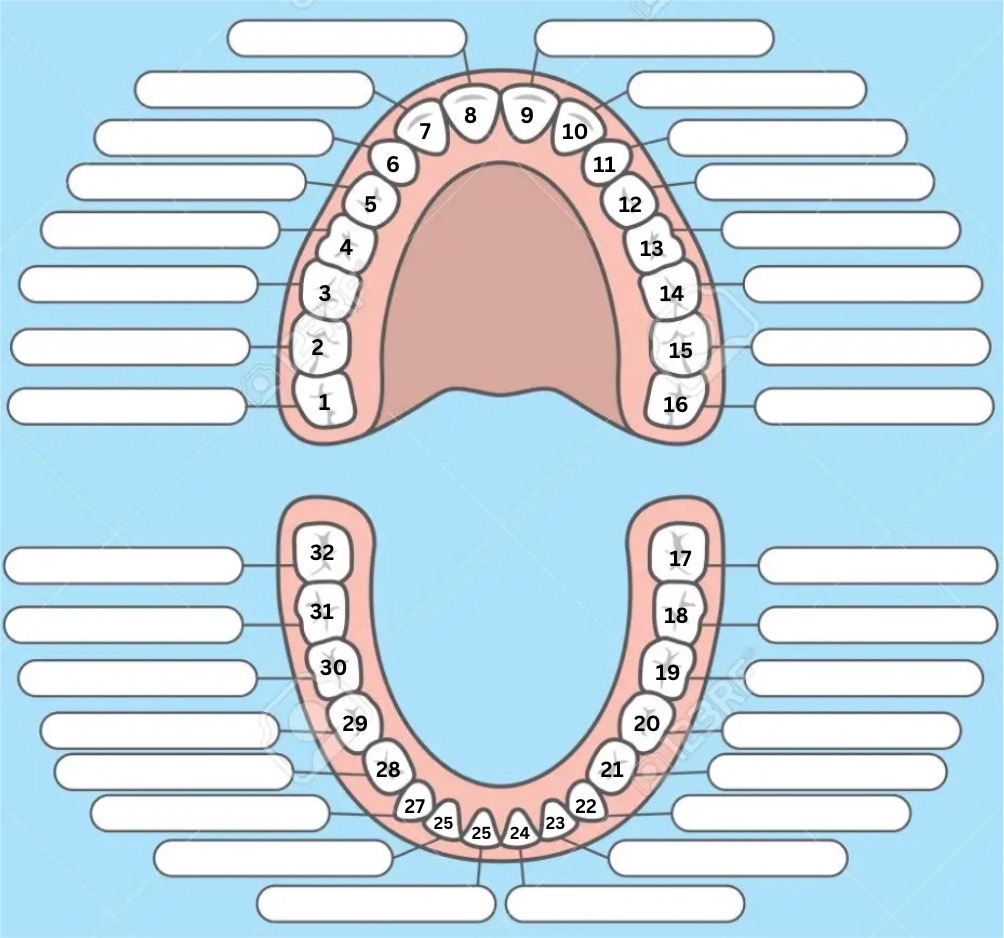
Web Tooth Chart
Go to Chart | Dr. Burch's Website | Back to top of page
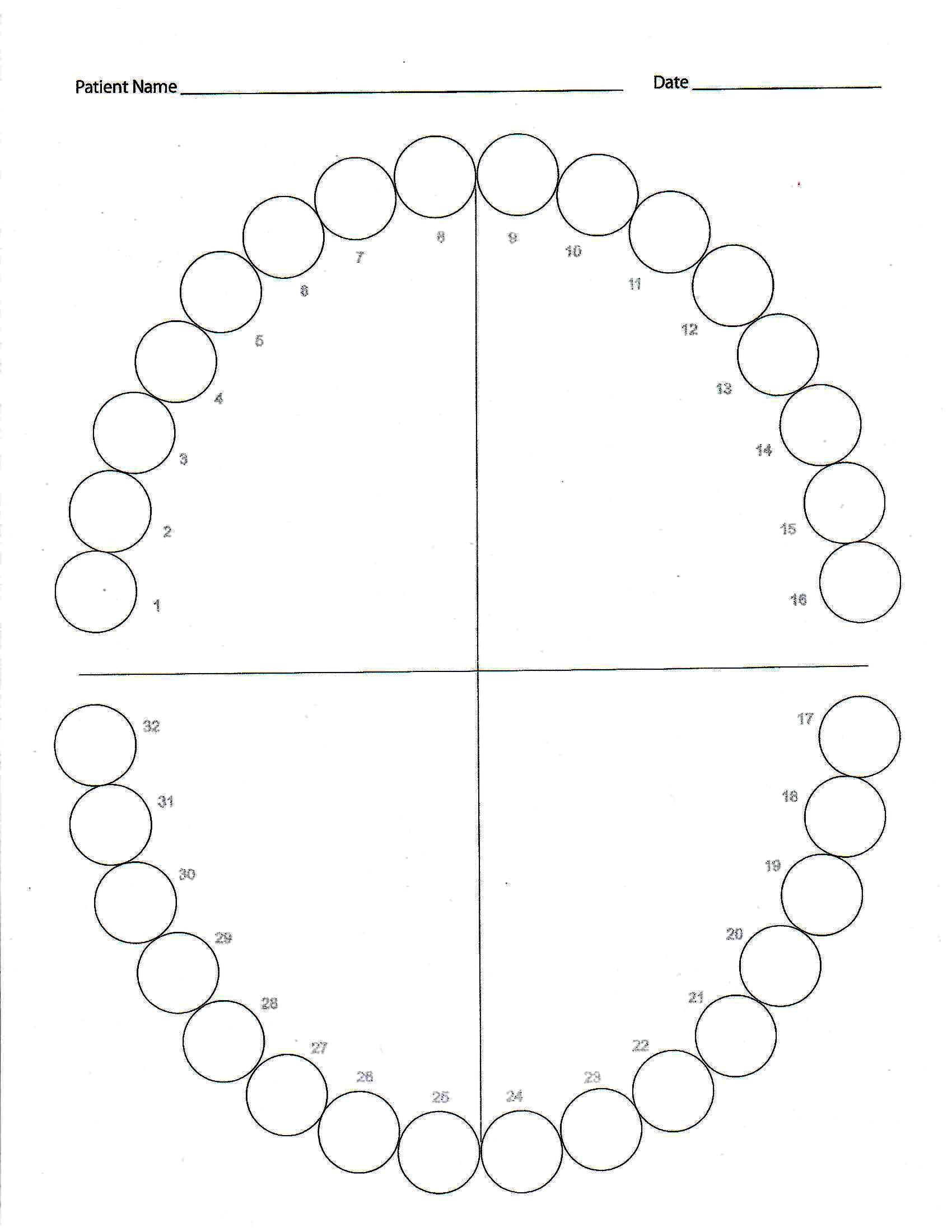
Web Tooth Chart
The Importance of a Web Tooth Chart
The web tooth chart is an important tool that dentists use to help patients understand their mouth structure and dental problems. It also helps to track treatment progress over time.
Procedure statuses (treatment planned, completed, existing other provider, existing current provider, referred and condition) are displayed as colors on the web tooth chart. Colors can be set in Definitions: Chart Graphic Colors and by the logged-on user.What is a web tooth chart?
A dental chart is a tool that helps to organize all the important information about your mouth and teeth. It is usually made by a dental hygienist, who investigates your mouth and records the condition of your teeth and gums. The hygienist may also use a probe to check the depth of gum pockets. These readings will help the dentist determine if any treatment is needed.
Your hygienist will make this dental chart when you visit the dentist. It will be a visual representation of your teeth and gums, with spaces for making shorthand notes. The dentist will then update the chart at every visit. It is helpful for both the dentist and the patient, as it allows them to see the progress that has been made in the health of the teeth over time.
The graphical tooth chart in Practice-Web shows the patient’s current clinical presentation, including the status of existing, planned and referred treatment. It is very easy to use, with automatic advancing from tooth to tooth, voice commands for measurements and color coding. It is also efficient to use, with procedures painted right on the tooth, allowing you to chart multi-surface restorations, MODs and more in a snap. You can even use the draw tool to mark items that don’t have graphics (such as lingual wires). To select a tooth, click it or its number.Why should we know the tooth numbers?
If you are like most people, the dentist’s office can feel a bit confusing. The staff talks in their own language, and the dentist uses a lot of numbers and letters to describe your teeth.
It is important to understand the tooth numbering system because it will help you when brushing your teeth. It will also help you when discussing cosmetic improvements with your dentist. They will be able to clearly explain their plans for your mouth if you know the names and numbers of each tooth.
Most people have 32 adult teeth, and they are numbered in a specific way. The top teeth are numbered 1-16, and the bottom teeth are numbered 16-32. The teeth numbered 1-16 are on the upper jaw, which is called the maxillary arch. The teeth numbered 17-32 are on the lower jaw, which is called the mandibular arch. The teeth numbered 1-16 are the molars, and the teeth numbered 17-32 are the wisdom teeth.
The first four teeth in the upper and lower jaw are incisors, which are used for gripping and cutting food. The molars are larger and are primarily used for chewing and grinding food. The third molars are known as the wisdom teeth, and they are located at the very back of the mouth. Many adults don’t have all 32 teeth, and they may skip one or more if they have had their wisdom teeth removed or have some other dental problem.How to use a web tooth chart?
The tooth chart is a graphical tool that organizes all the information about a patient’s mouth in one place. Hygienists use it to make notes about the condition of a patient’s teeth and gums. This makes it easier for dentists to understand what is going on in a patient’s mouth and helps them track a patient’s progress over time.
The graphical tooth chart shows all the teeth in a patient’s mouth along with treatments that have been performed, planned, or referred. Treatment statuses are color coded to quickly identify them. The colors are determined by the settings in Definitions: Chart Graphic Colors and the logged on user’s settings in the Chart Module: User Settings. The Draw tab allows you to create custom graphics for the chart and to write in any text that you want to add. The colored square below the radial button indicates the color that the draw tool will use. Click the square to select from your current chart colors or choose Other to select a new color.
The interactive meridian tooth chart is based on acupuncture meridians, pathways of energy that span across interrelated body parts, glands and tissues. These meridian pathways are linked to each individual tooth and the health of the oral environment can directly affect the health of the entire body.Tips for using a web tooth chart
A dental chart is a way to organize information about a patient's teeth and gums. It allows dentists to identify and document problems such as cavities, gum disease, or other abnormalities. Dental charts use standardized symbols, abbreviations, and codes to represent different dental conditions and treatments. This ensures consistency and facilitates communication between dental professionals.
Effective communication with patients is essential for accurate dental charting. This means engaging in open and honest conversations to gather information, address concerns, and explain treatment plans. It also means staying up-to-date on industry best practices and adhering to professional standards.
XLDent's graphical tooth chart offers a wide variety of features for charting restorative and periodontal treatments. All charted information is displayed on one screen for easy viewing. The chart is color-coded to easily distinguish existing, planned, referred, and other types of treatment. In addition, you can chart multiple-surface restorations with a single click. You can also mark edentulism and primary vs. permanent dentition, as well as record a mixed dentition. You can also use the draw function to add custom graphics or notes. XLDent's streamlined exam entry process follows a natural workflow, making it easy to use with a keyboard, mouse, or pen. Periodontal and progress note entries can even be voice activated.